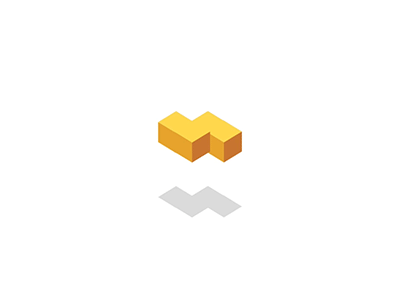0
iOS 拍照录频画质问题相关
 善斋书屋 发布于 3 月 22 日
善斋书屋 发布于 3 月 22 日
前面写了拍照、扫码、录视频的功能,前面要求功能实现即可,后面发现画质不够
思路可能原因分析:
1.AVCaptureSession设置输出格式会影响画质清晰度
2.拍照中并未做聚焦/曝光处理, 或 聚焦/曝光设置参数导致模糊
解决
针对原因1,罗列如下sessionPreset对应的像素(height *width):
AVCaptureSessionPresetHigh 1920*1080 AVCaptureSessionPresetMedium 480*360 AVCaptureSessionPresetLow 192*144 AVCaptureSessionPresetPhoto 4032*3024 AVCaptureSessionPreset352x288 352*288 AVCaptureSessionPreset640x480 640*480 AVCaptureSessionPreset1280x720 1280*720 AVCaptureSessionPreset1920x1080 1920*1080 AVCaptureSessionPreset3840x2160 3840*2160 AVCaptureSessionPresetiFrame960x540 960*540 AVCaptureSessionPresetiFrame1280x720 1280*720 AVCaptureSessionPresetInputPriority 1920*1080
按需来设置该参数
针对原因2,聚焦/曝光设置:
/* 必须先设置聚焦位置,再设定聚焦方式 */ CGRect rectLayer = self.preView.frame; CGPoint ccenter = CGPointMake((rectLayer.origin.x + rectLayer.size.width) / 2, (rectLayer.origin.y + rectLayer.size.height) / 2); CGPoint cpoint = [self.preView captureDevicePointForPoint:ccenter]; AVCaptureDevice *devices= [self.dInput device]; [self.session beginConfiguration]; [devices lockForConfiguration:nil]; // 设置聚焦点的位置 if ([devices isFocusPointOfInterestSupported]) { [devices setFocusPointOfInterest:cpoint]; } // 设置聚焦模式 if ([devices isFocusModeSupported:AVCaptureFocusModeContinuousAutoFocus]) { [devices setFocusMode:AVCaptureFocusModeContinuousAutoFocus]; } // 设置曝光点的位置 if ([devices isExposurePointOfInterestSupported]) { [devices setExposurePointOfInterest:cpoint]; } // 设置曝光模式 if ([devices isExposureModeSupported:AVCaptureExposureModeContinuousAutoExposure]) { [devices setExposureMode:AVCaptureExposureModeContinuousAutoExposure]; } [device unlockForConfiguration]; [self.session commitConfiguration];
其中聚焦模式 跟曝光模式的设置很有意思:
typedef NS_ENUM(NSInteger, AVCaptureFocusMode) { // 将焦点锁定在镜头的当前位置 AVCaptureFocusModeLocked = 0, // 设备应自动对焦一次,然后将对焦模式更改为AVCaptureFocusModeLocked AVCaptureFocusModeAutoFocus = 1, // 设备应在需要时自动对焦 AVCaptureFocusModeContinuousAutoFocus = 2, } typedef NS_ENUM(NSInteger, AVCaptureExposureMode) { // 将曝光锁定在其当前值 AVCaptureExposureModeLocked = 0, // 自动调整一次曝光,然后将曝光模式更改为AVCaptureExposureModeLocked AVCaptureExposureModeAutoExpose = 1, // 在需要时自动调整曝光 AVCaptureExposureModeContinuousAutoExposure = 2, // 仅根据用户提供的ISO,DurationDuration值来调整曝光 AVCaptureExposureModeCustom API_AVAILABLE(macos(10.15), ios(8.0)) = 3, }
当我设置聚焦模式 = AVCaptureFocusModeAutoFocus,曝光模式 = AVCaptureExposureModeAutoExpose,会有聚焦的过程,但跟系统拍照有差距。
调试下参数分别为ContinuousAuto模式后,画质清晰度跟系统拍照差不多了。
结束 ios objective-c swift
阅读 203 发布于 3 月 22 日
举报
赞
收藏
分享
本作品系原创, 采用《署名-非商业性使用-禁止演绎 4.0 国际》许可协议

善斋书屋
1 声望
0 粉丝
0 条评论
得票数 最新

提交评论

善斋书屋
1 声望
0 粉丝
宣传栏
目录
▲
问题
前面写了拍照、扫码、录视频的功能,前面要求功能实现即可,后面发现画质不够
思路可能原因分析:
1.AVCaptureSession设置输出格式会影响画质清晰度
2.拍照中并未做聚焦/曝光处理, 或 聚焦/曝光设置参数导致模糊
解决
针对原因1,罗列如下sessionPreset对应的像素(height *width):
AVCaptureSessionPresetHigh 1920*1080 AVCaptureSessionPresetMedium 480*360 AVCaptureSessionPresetLow 192*144 AVCaptureSessionPresetPhoto 4032*3024 AVCaptureSessionPreset352x288 352*288 AVCaptureSessionPreset640x480 640*480 AVCaptureSessionPreset1280x720 1280*720 AVCaptureSessionPreset1920x1080 1920*1080 AVCaptureSessionPreset3840x2160 3840*2160 AVCaptureSessionPresetiFrame960x540 960*540 AVCaptureSessionPresetiFrame1280x720 1280*720 AVCaptureSessionPresetInputPriority 1920*1080
按需来设置该参数
针对原因2,聚焦/曝光设置:
/* 必须先设置聚焦位置,再设定聚焦方式 */ CGRect rectLayer = self.preView.frame; CGPoint ccenter = CGPointMake((rectLayer.origin.x + rectLayer.size.width) / 2, (rectLayer.origin.y + rectLayer.size.height) / 2); CGPoint cpoint = [self.preView captureDevicePointForPoint:ccenter]; AVCaptureDevice *devices= [self.dInput device]; [self.session beginConfiguration]; [devices lockForConfiguration:nil]; // 设置聚焦点的位置 if ([devices isFocusPointOfInterestSupported]) { [devices setFocusPointOfInterest:cpoint]; } // 设置聚焦模式 if ([devices isFocusModeSupported:AVCaptureFocusModeContinuousAutoFocus]) { [devices setFocusMode:AVCaptureFocusModeContinuousAutoFocus]; } // 设置曝光点的位置 if ([devices isExposurePointOfInterestSupported]) { [devices setExposurePointOfInterest:cpoint]; } // 设置曝光模式 if ([devices isExposureModeSupported:AVCaptureExposureModeContinuousAutoExposure]) { [devices setExposureMode:AVCaptureExposureModeContinuousAutoExposure]; } [device unlockForConfiguration]; [self.session commitConfiguration];
其中聚焦模式 跟曝光模式的设置很有意思:
typedef NS_ENUM(NSInteger, AVCaptureFocusMode) { // 将焦点锁定在镜头的当前位置 AVCaptureFocusModeLocked = 0, // 设备应自动对焦一次,然后将对焦模式更改为AVCaptureFocusModeLocked AVCaptureFocusModeAutoFocus = 1, // 设备应在需要时自动对焦 AVCaptureFocusModeContinuousAutoFocus = 2, } typedef NS_ENUM(NSInteger, AVCaptureExposureMode) { // 将曝光锁定在其当前值 AVCaptureExposureModeLocked = 0, // 自动调整一次曝光,然后将曝光模式更改为AVCaptureExposureModeLocked AVCaptureExposureModeAutoExpose = 1, // 在需要时自动调整曝光 AVCaptureExposureModeContinuousAutoExposure = 2, // 仅根据用户提供的ISO,DurationDuration值来调整曝光 AVCaptureExposureModeCustom API_AVAILABLE(macos(10.15), ios(8.0)) = 3, }
当我设置聚焦模式 = AVCaptureFocusModeAutoFocus,曝光模式 = AVCaptureExposureModeAutoExpose,会有聚焦的过程,但跟系统拍照有差距。
调试下参数分别为ContinuousAuto模式后,画质清晰度跟系统拍照差不多了。
结束