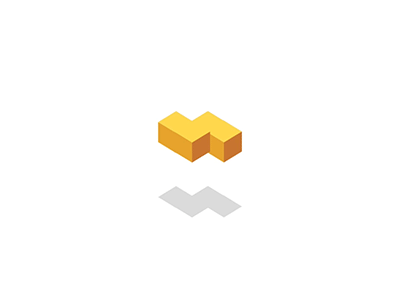graphene_django 源码走读
前言
最近项目在使用GraphQL但是对其内部实现不是很了解, 能自由的指定查询字段以及自定义返回格式,这样的灵活度可以说非常高了,自由度越高也就意味着后面的复杂,查询百度真的找不到一篇能看的,遂产生了一些想法:
GraphQL 到底是个啥 GraphQL 何如与 django 集成的 又是如何驱动django orm来执行查询操作的刚开始直接用 IDE 看源码了,看来一会发现不对劲,内部包含了各种接口和协议又对应的实现又分散在不同的库中,不是独立的小项目, 想明白 GraphQL 和 db 是如何打通的,需要对orm熟悉,然后再打断点重复看几次才能理出点思路,直接看源码涉及的文件和流程太多,需要逐个击破,层层递进. 目前的思路是:
了解 graphsql的基本使用和规范,各个语言的库都是对此规范的实现,明白各个名词的意思. 大致了解这是三个核心库的使用 graphene_django,graphene,graphql(有包括graphql-core,graphql-relay). 本次走读中三者是套娃结构.都是前者对后者的基础上封装和调用. 再看 graphene_django 是如何缝合graphene 和 django,在 django 中graphene_django库和graphene是混合使用的,有些地方层次不清 再串起来看 orm 在整个流程中是如何被传递和执行的,其中主要关注graphql中是如何依据传入的参数去执行函数 阅读源码过程中依赖的相关知识: graphql的基础知识;promis 的链式调用;环境配置
graphene==2.1.8 graphene-django==2.11.0 graphql-core==2.3.2 graphql-relay==2.0.1
Python 行断点
Python 行断点 mapp/cluster/types.py python3.8/site-packages/graphene_django/views.py views.py:68 views.py:280 views.py:245 views.py:165 views.py:122 python3.8/site-packages/graphql/backend/core.py core.py:32 core.py:45 python3.8/site-packages/graphql/execution/executor.py executor.py:144 executor.py:531 executor.py:452 executor.py:365 executor.py:113 executor.py:59 python3.8/site-packages/graphql/execution/utils.py utils.py:59
一些记录
lib/python3.8/site-packages/graphql/execution/executor.py:144 graphql.execution.executor.execute Promise.resolve(None).then(promise_executor).catch(on_rejected).then(on_resolve) promise 的链式调用 /Users/liuguojin/gitlab/venv_2/lib/python3.8/site-packages/graphene_django/debug/middleware.py:51 graphene_django.debug.middleware.DjangoDebugMiddleware gql 获取 db 的 context,并将查询任务构成的promise加入到查询的任务列表中. graphql_relay.node.node.from_global_id graphql_relay.utils.unbase64 这里做的 base64转换. graphene_django.types.DjangoObjectType.get_node 到这里使用 node 模式的默认方式获得查询语句. graphene.relay.node.Node.node_resolver 主要和 db 对接的地方 graphql.backend.core.GraphQLCoreBackend setting.DEBUG最好设置为 Flase,不然会把下面的类引入,没有必要看 graphene_django.debug.middleware.DjangoDebugContext graphene_django.debug.middleware.DjangoDebugMiddleware
GraphQLView 核心代码
graphene_django.views.GraphQLView , 继承了django.views.generic.base.View实现了对 view 的处理函数 dispatch, get_response.
其中execute_graphql_request实现了调用graphql的逻辑,下面是对GraphQLView的一些注解, 这部分熟悉 django 的都理解.
class GraphQLView(View): graphiql_version = "0.14.0" graphiql_template = "graphene/graphiql.html" react_version = "16.8.6" schema = None graphiql = False executor = None backend = None middleware = None root_value = None pretty = False batch = False def __init__( self, schema=None, executor=None, middleware=None, root_value=None, graphiql=False, pretty=False, batch=False, backend=None, ): if not schema: schema = graphene_settings.SCHEMA if backend is None: backend = get_default_backend() if middleware is None: middleware = graphene_settings.MIDDLEWARE self.schema = self.schema or schema if middleware is not None: if isinstance(middleware, MiddlewareManager): self.middleware = middleware else: self.middleware = list(instantiate_middleware(middleware)) self.executor = executor self.root_value = root_value self.pretty = self.pretty or pretty self.graphiql = self.graphiql or graphiql self.batch = self.batch or batch self.backend = backend @method_decorator(ensure_csrf_cookie) def dispatch(self, request, *args, **kwargs): # 重写父类的 dispatch 函数,调用自己实现的get_response try: # 删减了校验和其他不重要的分支代码 data = self.parse_body(request) show_graphiql = self.graphiql and self.can_display_graphiql(request, data) result, status_code = self.get_response(request, data, show_graphiql) return HttpResponse( status=status_code, content=result, content_type="application/json" ) except HttpError as e: response = e.response response["Content-Type"] = "application/json" response.content = self.json_encode( request, {"errors": [self.format_error(e)]} ) return response def get_response(self, request, data, show_graphiql=False): # 处理 gql query, variables, operation_name, id = self.get_graphql_params(request, data) # 获取参数 # 关键语句 execution_result = self.execute_graphql_request( request, data, query, variables, operation_name, show_graphiql ) status_code = 200 if execution_result: # 删减了部分代码 result = self.json_encode(request, response, pretty=show_graphiql) else: result = None return result, status_code def execute_graphql_request(self, request, data, query, variables, operation_name, show_graphiql=False): # 对接graphql,满足其 execute 的调用条件, 你可以在这里看到非常相似的代码: # python3.8/site-packages/graphql/graphql.py(graphql.graphql.execute_graphql) try: backend = self.get_backend(request) # 获取 graphql.backend.base.GraphQLDocument # schema(注册表)是当前应用支持的操作合集 document = backend.document_from_string(self.schema, query) # 初始化GraphQLDocument来适配graphql库 except Exception as e: return ExecutionResult(errors=[e], invalid=True) try: extra_options = {} if self.executor: # We only include it optionally since # executor is not a valid argument in all backends extra_options["executor"] = self.executor # 开始执行查询,之后就得阅读graphql的源码 return document.execute( root_value=self.get_root_value(request), variable_values=variables, operation_name=operation_name, context_value=self.get_context(request), middleware=self.get_middleware(request), **extra_options ) except Exception as e: return ExecutionResult(errors=[e], invalid=True) def json_encode(self, request, d, pretty=False): # 格式化返回 if not (self.pretty or pretty) and not request.GET.get("pretty"): return json.dumps(d, separators=(",", ":")) return json.dumps(d, sort_keys=True, indent=2, separators=(",", ": ")) def get_backend(self, request): return self.backend def parse_body(self, request): # 获取请求参数 content_type = self.get_content_type(request) if content_type == "application/graphql": return {"query": request.body.decode()} @staticmethod def get_graphql_params(request, data): # 获取参数 query = request.GET.get("query") or data.get("query") variables = request.GET.get("variables") or data.get("variables") id = request.GET.get("id") or data.get("id") if variables and isinstance(variables, six.text_type): try: variables = json.loads(variables) except Exception: raise HttpError(HttpResponseBadRequest("Variables are invalid JSON.")) operation_name = request.GET.get("operationName") or data.get("operationName") if operation_name == "null": operation_name = None return query, variables, operation_name, id
execution.executor.execute 连环套
graphql.execution.executor.execute 真正开始准备执行查询的地方,涉及到了 promise 的用法
熟悉 JavaScript 的会觉得很熟悉,就是 promise 的链式调用,解决 callback 的方式.代码中使用到的promise就是 promise 的 python 实现库.
def execute( schema, # type: GraphQLSchema document_ast, # type: Document root_value=None, # type: Any context_value=None, # type: Optional[Any] variable_values=None, # type: Optional[Any] operation_name=None, # type: Optional[str] executor=None, # type: Any return_promise=False, # type: bool middleware=None, # type: Optional[Any] allow_subscriptions=False, # type: bool **options # type: Any ): # type: (...) -> Union[ExecutionResult, Promise[ExecutionResult]] if executor is None: executor = SyncExecutor() exe_context = ExecutionContext( schema, document_ast, root_value, context_value, variable_values or {}, operation_name, executor, middleware, allow_subscriptions, ) def promise_executor(v): # type: (Optional[Any]) -> Union[Dict, Promise[Dict], Observable] return execute_operation(exe_context, exe_context.operation, root_value) def on_rejected(error): # type: (Exception) -> None exe_context.errors.append(error) return None def on_resolve(data): # type: (Union[None, Dict, Observable]) -> Union[ExecutionResult, Observable] if isinstance(data, Observable): return data if not exe_context.errors: return ExecutionResult(data=data) return ExecutionResult(data=data, errors=exe_context.errors) # Promise的链式调用, 大致的意思就是实例化一个Promise然后执行promise_executor 要是发生异常就执行on_rejected,没有异常就执行on_resolve promise = ( Promise.resolve(None).then(promise_executor).catch(on_rejected).then(on_resolve) ) if not return_promise: exe_context.executor.wait_until_finished() # 默认是不返回的promise对象的,而是等待查询结果 return promise.get() else: clean = getattr(exe_context.executor, "clean", None) if callable(clean): clean() return promise
promise 介绍
Promise主要基于回调,Python asyncio主要基于事件循环,两者类似,后者封装更多。
Promise的实现过程,其主要使用了设计模式中的观察者模式:
简单实现
field
然后剩下的注意力就得放在graphql.execution.executor.resolve_field这个函数上了,这部分也很复杂, 我们先使用 graphene demo 开始. 其实下面的示例就可以脱离 django 和 graphene_django的使用graphene给的 demo 来调试了.
from graphene import ObjectType, String, Schema class Query(ObjectType): # this defines a Field `hello` in our Schema with a single Argument `name` hello = String(name=String(default_value="stranger")) goodbye = String() # our Resolver method takes the GraphQL context (root, info) as well as # Argument (name) for the Field and returns data for the query Response def resolve_hello(root, info, name): print('resolve_hello for debug') return f'Hello {name}!' def resolve_goodbye(root, info): print('resolve_goodbye for debug') return 'See ya!' schema = Schema(query=Query) # we can query for our field (with the default argument) query_string = '{ hello }' result = schema.execute(query_string) print(result.data['hello']) # "Hello stranger!"
可以在这里schema._type_map.Query.fields 看到我们所有定义的处理函数,上面的例子其处理如下,根据graphene的约定处理函数前缀默认加resolve_,这里是处理过后的.
{'hello': <graphql.type.definition.GraphQLField object at 0x10f180220>, 'goodbye': <graphql.type.definition.GraphQLField object at 0x10f180270>}
继续执行就会来到graphql.execution.executor.execute 这里,到这里执行前需要的所有必要参数都已准备好,接下就就得认真看看怎么执行的.
class GraphQLCoreBackend(GraphQLBackend): """GraphQLCoreBackend will return a document using the default graphql executor""" def __init__(self, executor=None): # type: (Optional[Any]) -> None self.execute_params = {"executor": executor} def document_from_string(self, schema, document_string): # type: (GraphQLSchema, Union[Document, str]) -> GraphQLDocument if isinstance(document_string, ast.Document): document_ast = document_string document_string = print_ast(document_ast) # 类似于路由匹配,这里将决定执行哪个resolve_XXXX else: assert isinstance( document_string, string_types ), "The query must be a string" document_ast = parse(document_string) # 类似于路由匹配,这里将决定执行哪个resolve_XXXX # document_ast 是一个selection_set组成的嵌套结构,具体由document_string的复杂度决定,每个层次都包含了需要执行的 Field,这里要结合get_field_def来看. return GraphQLDocument( schema=schema, document_string=document_string, document_ast=document_ast, # 注意下这个参数 execute=partial( # 注意下这个参数 execute_and_validate, schema, document_ast, **self.execute_params ), # 这里使用了 python 高阶函数中的partial(偏函数),将预先可以提供的参数先提供给之后将会调用的execute函数 )
需要注意真正的处理函数是怎么在下面这些函数中传递(挺绕的):
schema-> document ->execute->execute_operation->collect_fields->execute_fields->resolve_field->field_def
到这里得到result然后关联上对应的 query 返回即可,这里不再细说返回的代码.
# graphql.execution.executor.resolve_field 包含了很多细节,这里大概说两个. # 这一句很关键,决定了到底是由哪个 field 来执行, parent_type中包含了当前方法 Query 中所有的应用中定义的 query 方法. # graphql.type.schema.GraphQLSchema field_def = get_field_def(exe_context.schema, parent_type, field_name) # ...........省略了部分代码 executor = exe_context.executor # 选择执行器 # 将有所需要执行的函数(resolve_fn_middleware), 参数(args), 执行函数的执行器(executor) result = resolve_or_error(resolve_fn_middleware, source, info, args, executor)
执行器就是调用 fn 并把参数打包给 fn,这也是为什么resolve_hello中的前两个参数是固定为root, info的原因.
class SyncExecutor(object): def wait_until_finished(self): # type: () -> None pass def clean(self): pass def execute(self, fn, *args, **kwargs): # type: (Callable, *Any, **Any) -> Any return fn(*args, **kwargs)
到这里 demo 的 query 操作基本就明白了,接着去看看 query 是怎么调用 orm 的操作方法,其实这部分操作主要得看graphene-django是如何封装的,
其逻辑的起点在这里 graphene_django.types.DjangoObjectType
class DjangoObjectType(ObjectType): @classmethod def __init_subclass_with_meta__( # 类似元类的操作具体可以查看 __init_subclass__魔术方法,作用是定制子类属性. cls, model=None, registry=None, skip_registry=False, only_fields=None, # deprecated in favour of `fields` fields=None, exclude_fields=None, # deprecated in favour of `exclude` exclude=None, filter_fields=None, filterset_class=None, connection=None, connection_class=None, use_connection=None, interfaces=(), convert_choices_to_enum=True, _meta=None, **options ): # 一堆限定条件和对外提供的参数来控制查询范围,方式等 pass @classmethod def get_queryset(cls, queryset, info): return queryset @classmethod def get_node(cls, info, id): queryset = cls.get_queryset(cls._meta.model.objects, info) # 这句将 django model 和 node 关联起来,之后操作 node 即可. try: return queryset.get(pk=id) except cls._meta.model.DoesNotExist: return None
流程基本理清了,但是 sql 执行的具体细节还需要看,这就得回头看graphene_django中是如何包装graphql-core和graphql-relay以及orm的,这部分真的太冗长了,不仅要对协议和各种名词熟悉,还要在三个库中来回跳, 后续有空再补充吧.
总结
看到这里的基本就该来个总结了,慢慢接触和使用GraphQL过程中我的内心是很别扭的。
GraphQL的核心优势就是一次性获取资源,看上去是炫酷,炫酷的骚操作有些复杂的方法来实现也可以接受,但想配合这些复杂的实现来插入些自己的特殊需求那就真的考验开发者的实力了,走读源码的过程也验证了我之前的猜想,用起来有多方便,实现起来就有多少复杂,其中包含的接口和规范不是简单看看就能上手改动的,小项目对优化没什么要求,用到的操作仅限于实例的可以尝试,超过范围的就进去了开发的深水区,能看的文档都罗列在参考中了。一句话:REST真简单,GraphQL如乱码,未来还任重而道远。
参考
https://graphql.cn/learn/ https://spec.graphql.cn/ https://docs.graphene-python.org/en/latest/execution/ https://github.com/graphql-python https://github.com/graphql-python/graphql-core https://github.com/graphql-python/graphql-relay-py https://mengera88.github.io/2017/05/18/Promise%E5%8E%9F%E7%90%86%E8%A7%A3%E6%9E%90/ https://github.com/syrusakbary/promise https://www.jianshu.com/p/ca1dfc5b4b4f https://www.zhihu.com/question/38596306 GraphQL 为何没有火起来?
liu_486
业余程序员,专业业余
0 条评论

liu_486
业余程序员,专业业余
宣传栏
目录
前言
最近项目在使用GraphQL但是对其内部实现不是很了解, 能自由的指定查询字段以及自定义返回格式,这样的灵活度可以说非常高了,自由度越高也就意味着后面的复杂,查询百度真的找不到一篇能看的,遂产生了一些想法:
GraphQL 到底是个啥 GraphQL 何如与 django 集成的 又是如何驱动django orm来执行查询操作的刚开始直接用 IDE 看源码了,看来一会发现不对劲,内部包含了各种接口和协议又对应的实现又分散在不同的库中,不是独立的小项目, 想明白 GraphQL 和 db 是如何打通的,需要对orm熟悉,然后再打断点重复看几次才能理出点思路,直接看源码涉及的文件和流程太多,需要逐个击破,层层递进. 目前的思路是:
了解 graphsql的基本使用和规范,各个语言的库都是对此规范的实现,明白各个名词的意思. 大致了解这是三个核心库的使用 graphene_django,graphene,graphql(有包括graphql-core,graphql-relay). 本次走读中三者是套娃结构.都是前者对后者的基础上封装和调用. 再看 graphene_django 是如何缝合graphene 和 django,在 django 中graphene_django库和graphene是混合使用的,有些地方层次不清 再串起来看 orm 在整个流程中是如何被传递和执行的,其中主要关注graphql中是如何依据传入的参数去执行函数 阅读源码过程中依赖的相关知识: graphql的基础知识;promis 的链式调用;环境配置
graphene==2.1.8 graphene-django==2.11.0 graphql-core==2.3.2 graphql-relay==2.0.1
Python 行断点
Python 行断点 mapp/cluster/types.py python3.8/site-packages/graphene_django/views.py views.py:68 views.py:280 views.py:245 views.py:165 views.py:122 python3.8/site-packages/graphql/backend/core.py core.py:32 core.py:45 python3.8/site-packages/graphql/execution/executor.py executor.py:144 executor.py:531 executor.py:452 executor.py:365 executor.py:113 executor.py:59 python3.8/site-packages/graphql/execution/utils.py utils.py:59
一些记录
lib/python3.8/site-packages/graphql/execution/executor.py:144 graphql.execution.executor.execute Promise.resolve(None).then(promise_executor).catch(on_rejected).then(on_resolve) promise 的链式调用 /Users/liuguojin/gitlab/venv_2/lib/python3.8/site-packages/graphene_django/debug/middleware.py:51 graphene_django.debug.middleware.DjangoDebugMiddleware gql 获取 db 的 context,并将查询任务构成的promise加入到查询的任务列表中. graphql_relay.node.node.from_global_id graphql_relay.utils.unbase64 这里做的 base64转换. graphene_django.types.DjangoObjectType.get_node 到这里使用 node 模式的默认方式获得查询语句. graphene.relay.node.Node.node_resolver 主要和 db 对接的地方 graphql.backend.core.GraphQLCoreBackend setting.DEBUG最好设置为 Flase,不然会把下面的类引入,没有必要看 graphene_django.debug.middleware.DjangoDebugContext graphene_django.debug.middleware.DjangoDebugMiddleware
GraphQLView 核心代码
graphene_django.views.GraphQLView , 继承了django.views.generic.base.View实现了对 view 的处理函数 dispatch, get_response.
其中execute_graphql_request实现了调用graphql的逻辑,下面是对GraphQLView的一些注解, 这部分熟悉 django 的都理解.
class GraphQLView(View): graphiql_version = "0.14.0" graphiql_template = "graphene/graphiql.html" react_version = "16.8.6" schema = None graphiql = False executor = None backend = None middleware = None root_value = None pretty = False batch = False def __init__( self, schema=None, executor=None, middleware=None, root_value=None, graphiql=False, pretty=False, batch=False, backend=None, ): if not schema: schema = graphene_settings.SCHEMA if backend is None: backend = get_default_backend() if middleware is None: middleware = graphene_settings.MIDDLEWARE self.schema = self.schema or schema if middleware is not None: if isinstance(middleware, MiddlewareManager): self.middleware = middleware else: self.middleware = list(instantiate_middleware(middleware)) self.executor = executor self.root_value = root_value self.pretty = self.pretty or pretty self.graphiql = self.graphiql or graphiql self.batch = self.batch or batch self.backend = backend @method_decorator(ensure_csrf_cookie) def dispatch(self, request, *args, **kwargs): # 重写父类的 dispatch 函数,调用自己实现的get_response try: # 删减了校验和其他不重要的分支代码 data = self.parse_body(request) show_graphiql = self.graphiql and self.can_display_graphiql(request, data) result, status_code = self.get_response(request, data, show_graphiql) return HttpResponse( status=status_code, content=result, content_type="application/json" ) except HttpError as e: response = e.response response["Content-Type"] = "application/json" response.content = self.json_encode( request, {"errors": [self.format_error(e)]} ) return response def get_response(self, request, data, show_graphiql=False): # 处理 gql query, variables, operation_name, id = self.get_graphql_params(request, data) # 获取参数 # 关键语句 execution_result = self.execute_graphql_request( request, data, query, variables, operation_name, show_graphiql ) status_code = 200 if execution_result: # 删减了部分代码 result = self.json_encode(request, response, pretty=show_graphiql) else: result = None return result, status_code def execute_graphql_request(self, request, data, query, variables, operation_name, show_graphiql=False): # 对接graphql,满足其 execute 的调用条件, 你可以在这里看到非常相似的代码: # python3.8/site-packages/graphql/graphql.py(graphql.graphql.execute_graphql) try: backend = self.get_backend(request) # 获取 graphql.backend.base.GraphQLDocument # schema(注册表)是当前应用支持的操作合集 document = backend.document_from_string(self.schema, query) # 初始化GraphQLDocument来适配graphql库 except Exception as e: return ExecutionResult(errors=[e], invalid=True) try: extra_options = {} if self.executor: # We only include it optionally since # executor is not a valid argument in all backends extra_options["executor"] = self.executor # 开始执行查询,之后就得阅读graphql的源码 return document.execute( root_value=self.get_root_value(request), variable_values=variables, operation_name=operation_name, context_value=self.get_context(request), middleware=self.get_middleware(request), **extra_options ) except Exception as e: return ExecutionResult(errors=[e], invalid=True) def json_encode(self, request, d, pretty=False): # 格式化返回 if not (self.pretty or pretty) and not request.GET.get("pretty"): return json.dumps(d, separators=(",", ":")) return json.dumps(d, sort_keys=True, indent=2, separators=(",", ": ")) def get_backend(self, request): return self.backend def parse_body(self, request): # 获取请求参数 content_type = self.get_content_type(request) if content_type == "application/graphql": return {"query": request.body.decode()} @staticmethod def get_graphql_params(request, data): # 获取参数 query = request.GET.get("query") or data.get("query") variables = request.GET.get("variables") or data.get("variables") id = request.GET.get("id") or data.get("id") if variables and isinstance(variables, six.text_type): try: variables = json.loads(variables) except Exception: raise HttpError(HttpResponseBadRequest("Variables are invalid JSON.")) operation_name = request.GET.get("operationName") or data.get("operationName") if operation_name == "null": operation_name = None return query, variables, operation_name, id
execution.executor.execute 连环套
graphql.execution.executor.execute 真正开始准备执行查询的地方,涉及到了 promise 的用法
熟悉 JavaScript 的会觉得很熟悉,就是 promise 的链式调用,解决 callback 的方式.代码中使用到的promise就是 promise 的 python 实现库.
def execute( schema, # type: GraphQLSchema document_ast, # type: Document root_value=None, # type: Any context_value=None, # type: Optional[Any] variable_values=None, # type: Optional[Any] operation_name=None, # type: Optional[str] executor=None, # type: Any return_promise=False, # type: bool middleware=None, # type: Optional[Any] allow_subscriptions=False, # type: bool **options # type: Any ): # type: (...) -> Union[ExecutionResult, Promise[ExecutionResult]] if executor is None: executor = SyncExecutor() exe_context = ExecutionContext( schema, document_ast, root_value, context_value, variable_values or {}, operation_name, executor, middleware, allow_subscriptions, ) def promise_executor(v): # type: (Optional[Any]) -> Union[Dict, Promise[Dict], Observable] return execute_operation(exe_context, exe_context.operation, root_value) def on_rejected(error): # type: (Exception) -> None exe_context.errors.append(error) return None def on_resolve(data): # type: (Union[None, Dict, Observable]) -> Union[ExecutionResult, Observable] if isinstance(data, Observable): return data if not exe_context.errors: return ExecutionResult(data=data) return ExecutionResult(data=data, errors=exe_context.errors) # Promise的链式调用, 大致的意思就是实例化一个Promise然后执行promise_executor 要是发生异常就执行on_rejected,没有异常就执行on_resolve promise = ( Promise.resolve(None).then(promise_executor).catch(on_rejected).then(on_resolve) ) if not return_promise: exe_context.executor.wait_until_finished() # 默认是不返回的promise对象的,而是等待查询结果 return promise.get() else: clean = getattr(exe_context.executor, "clean", None) if callable(clean): clean() return promise
promise 介绍
Promise主要基于回调,Python asyncio主要基于事件循环,两者类似,后者封装更多。
Promise的实现过程,其主要使用了设计模式中的观察者模式:
简单实现
field
然后剩下的注意力就得放在graphql.execution.executor.resolve_field这个函数上了,这部分也很复杂, 我们先使用 graphene demo 开始. 其实下面的示例就可以脱离 django 和 graphene_django的使用graphene给的 demo 来调试了.
from graphene import ObjectType, String, Schema class Query(ObjectType): # this defines a Field `hello` in our Schema with a single Argument `name` hello = String(name=String(default_value="stranger")) goodbye = String() # our Resolver method takes the GraphQL context (root, info) as well as # Argument (name) for the Field and returns data for the query Response def resolve_hello(root, info, name): print('resolve_hello for debug') return f'Hello {name}!' def resolve_goodbye(root, info): print('resolve_goodbye for debug') return 'See ya!' schema = Schema(query=Query) # we can query for our field (with the default argument) query_string = '{ hello }' result = schema.execute(query_string) print(result.data['hello']) # "Hello stranger!"
可以在这里schema._type_map.Query.fields 看到我们所有定义的处理函数,上面的例子其处理如下,根据graphene的约定处理函数前缀默认加resolve_,这里是处理过后的.
{'hello': <graphql.type.definition.GraphQLField object at 0x10f180220>, 'goodbye': <graphql.type.definition.GraphQLField object at 0x10f180270>}
继续执行就会来到graphql.execution.executor.execute 这里,到这里执行前需要的所有必要参数都已准备好,接下就就得认真看看怎么执行的.
class GraphQLCoreBackend(GraphQLBackend): """GraphQLCoreBackend will return a document using the default graphql executor""" def __init__(self, executor=None): # type: (Optional[Any]) -> None self.execute_params = {"executor": executor} def document_from_string(self, schema, document_string): # type: (GraphQLSchema, Union[Document, str]) -> GraphQLDocument if isinstance(document_string, ast.Document): document_ast = document_string document_string = print_ast(document_ast) # 类似于路由匹配,这里将决定执行哪个resolve_XXXX else: assert isinstance( document_string, string_types ), "The query must be a string" document_ast = parse(document_string) # 类似于路由匹配,这里将决定执行哪个resolve_XXXX # document_ast 是一个selection_set组成的嵌套结构,具体由document_string的复杂度决定,每个层次都包含了需要执行的 Field,这里要结合get_field_def来看. return GraphQLDocument( schema=schema, document_string=document_string, document_ast=document_ast, # 注意下这个参数 execute=partial( # 注意下这个参数 execute_and_validate, schema, document_ast, **self.execute_params ), # 这里使用了 python 高阶函数中的partial(偏函数),将预先可以提供的参数先提供给之后将会调用的execute函数 )
需要注意真正的处理函数是怎么在下面这些函数中传递(挺绕的):
schema-> document ->execute->execute_operation->collect_fields->execute_fields->resolve_field->field_def
到这里得到result然后关联上对应的 query 返回即可,这里不再细说返回的代码.
# graphql.execution.executor.resolve_field 包含了很多细节,这里大概说两个. # 这一句很关键,决定了到底是由哪个 field 来执行, parent_type中包含了当前方法 Query 中所有的应用中定义的 query 方法. # graphql.type.schema.GraphQLSchema field_def = get_field_def(exe_context.schema, parent_type, field_name) # ...........省略了部分代码 executor = exe_context.executor # 选择执行器 # 将有所需要执行的函数(resolve_fn_middleware), 参数(args), 执行函数的执行器(executor) result = resolve_or_error(resolve_fn_middleware, source, info, args, executor)
执行器就是调用 fn 并把参数打包给 fn,这也是为什么resolve_hello中的前两个参数是固定为root, info的原因.
class SyncExecutor(object): def wait_until_finished(self): # type: () -> None pass def clean(self): pass def execute(self, fn, *args, **kwargs): # type: (Callable, *Any, **Any) -> Any return fn(*args, **kwargs)
到这里 demo 的 query 操作基本就明白了,接着去看看 query 是怎么调用 orm 的操作方法,其实这部分操作主要得看graphene-django是如何封装的,
其逻辑的起点在这里 graphene_django.types.DjangoObjectType
class DjangoObjectType(ObjectType): @classmethod def __init_subclass_with_meta__( # 类似元类的操作具体可以查看 __init_subclass__魔术方法,作用是定制子类属性. cls, model=None, registry=None, skip_registry=False, only_fields=None, # deprecated in favour of `fields` fields=None, exclude_fields=None, # deprecated in favour of `exclude` exclude=None, filter_fields=None, filterset_class=None, connection=None, connection_class=None, use_connection=None, interfaces=(), convert_choices_to_enum=True, _meta=None, **options ): # 一堆限定条件和对外提供的参数来控制查询范围,方式等 pass @classmethod def get_queryset(cls, queryset, info): return queryset @classmethod def get_node(cls, info, id): queryset = cls.get_queryset(cls._meta.model.objects, info) # 这句将 django model 和 node 关联起来,之后操作 node 即可. try: return queryset.get(pk=id) except cls._meta.model.DoesNotExist: return None
流程基本理清了,但是 sql 执行的具体细节还需要看,这就得回头看graphene_django中是如何包装graphql-core和graphql-relay以及orm的,这部分真的太冗长了,不仅要对协议和各种名词熟悉,还要在三个库中来回跳, 后续有空再补充吧.
总结
看到这里的基本就该来个总结了,慢慢接触和使用GraphQL过程中我的内心是很别扭的。
GraphQL的核心优势就是一次性获取资源,看上去是炫酷,炫酷的骚操作有些复杂的方法来实现也可以接受,但想配合这些复杂的实现来插入些自己的特殊需求那就真的考验开发者的实力了,走读源码的过程也验证了我之前的猜想,用起来有多方便,实现起来就有多少复杂,其中包含的接口和规范不是简单看看就能上手改动的,小项目对优化没什么要求,用到的操作仅限于实例的可以尝试,超过范围的就进去了开发的深水区,能看的文档都罗列在参考中了。一句话:REST真简单,GraphQL如乱码,未来还任重而道远。
参考
https://graphql.cn/learn/ https://spec.graphql.cn/ https://docs.graphene-python.org/en/latest/execution/ https://github.com/graphql-python https://github.com/graphql-python/graphql-core https://github.com/graphql-python/graphql-relay-py https://mengera88.github.io/2017/05/18/Promise%E5%8E%9F%E7%90%86%E8%A7%A3%E6%9E%90/ https://github.com/syrusakbary/promise https://www.jianshu.com/p/ca1dfc5b4b4f https://www.zhihu.com/question/38596306 GraphQL 为何没有火起来?